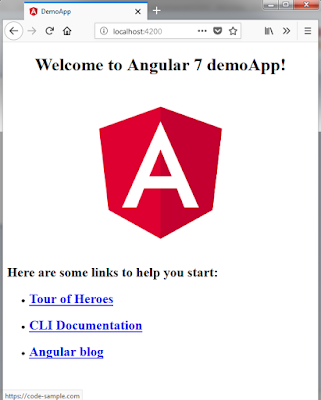The
steps following involving for creating an Angular7 Example
-
=> Install Node.js if you not installed using https://nodejs.org/en/
=> To download and install npm packages if not
=> Install the Angular CLI if you not installed following command-
=> Create a workspace and initial Angular 7 application -
=> Go to the workspace folder demoApp and launch the server by using the CLI command ng serve --open (with open option).
=> Live Result - The -- open option automatically opens your browser at port:4200 to http://localhost:4200/
=> Install Node.js if you not installed using https://nodejs.org/en/
=> To download and install npm packages if not
=> Install the Angular CLI if you not installed following command-
npm install -g @angular/cli
=> Create a workspace and initial Angular 7 application -
ng new demoApp
=> Go to the workspace folder demoApp and launch the server by using the CLI command ng serve --open (with open option).
cd demoApp
ng serve --open
=> Live Result - The -- open option automatically opens your browser at port:4200 to http://localhost:4200/
Example
:
app.module.ts
-
import { BrowserModule } from '@angular/platform-browser';
import { NgModule } from '@angular/core';
import { AppRoutingModule } from './app-routing.module';
import { AppComponent } from './app.component';
@NgModule({
declarations: [
AppComponent
],
imports: [
BrowserModule,
AppRoutingModule
],
providers: [],
bootstrap: [AppComponent]
})
export class AppModule { }
app-routing.module.ts
-
import { NgModule } from '@angular/core';
import { Routes, RouterModule } from '@angular/router';
const routes: Routes = [];
@NgModule({
imports: [RouterModule.forRoot(routes)],
exports: [RouterModule]
})
export class AppRoutingModule { }
app.component.ts
-
import { Component } from '@angular/core';
@Component({
selector: 'app-root',
templateUrl: './app.component.html',
styleUrls: ['./app.component.css']
})
export class AppComponent {
title = 'demoApp';
}
app.component.html
-
<!--The content below is only a placeholder and can be
replaced.-->
<div style="text-align:center">
<h1>
Welcome to Angular 7 {{
title }}!
</h1>
<img width="300" alt="Angular
Logo" src="data:image/svg+xml;base64,PHN2ZyB4bWxucz0iaHR0cDovL3d3dy53My5vcmcvMjAwMC9zdmciIHZpZXdCb3g9IjAgMCAyNTAgMjUwIj4KICAgIDxwYXRoIGZpbGw9IiNER
==">
</div>
<h2>Here are some links to help you start: </h2>
<ul>
<li>
<h2><a target="_blank" rel="noopener" href="https://angular.io/tutorial">Tour of
Heroes</a></h2>
</li>
<li>
<h2><a target="_blank" rel="noopener" href="https://github.com/angular/angular-cli/wiki">CLI
Documentation</a></h2>
</li>
<li>
<h2><a target="_blank" rel="noopener" href="https://code-sample.com/">Angular
blog</a></h2>
</li>
</ul>
<router-outlet></router-outlet>
index.html
-
<!doctype html>
<html lang="en">
<head>
<meta charset="utf-8">
<title>DemoApp</title>
<base href="/">
<meta name="viewport" content="width=device-width,
initial-scale=1">
<link rel="icon" type="image/x-icon" href="favicon.ico">
</head>
<body>
<app-root></app-root>
</body>
</html>
app.component.spec.ts
-
import { TestBed, async } from '@angular/core/testing';
import { RouterTestingModule } from '@angular/router/testing';
import { AppComponent } from './app.component';
describe('AppComponent', () => {
beforeEach(async(() => {
TestBed.configureTestingModule({
imports: [
RouterTestingModule
],
declarations: [
AppComponent
],
}).compileComponents();
}));
it('should
create the app', () => {
const fixture = TestBed.createComponent(AppComponent);
const app = fixture.debugElement.componentInstance;
expect(app).toBeTruthy();
});
it(`should
have as title 'demoApp'`, () => {
const fixture = TestBed.createComponent(AppComponent);
const app = fixture.debugElement.componentInstance;
expect(app.title).toEqual('demoApp');
});
it('should
render title in a h1 tag', () => {
const fixture = TestBed.createComponent(AppComponent);
fixture.detectChanges();
const compiled = fixture.debugElement.nativeElement;
expect(compiled.querySelector('h1').textContent).toContain('Welcome
to demoApp!');
});
});
Packages
and Development Dependencies "package.json"
{
"name": "demo-app",
"version": "0.0.0",
"scripts": {
"ng": "ng",
"start": "ng
serve",
"build": "ng
build",
"test": "ng
test",
"lint": "ng
lint",
"e2e": "ng
e2e"
},
"private": true,
"dependencies": {
"@angular/animations": "~7.0.0",
"@angular/common": "~7.0.0",
"@angular/compiler": "~7.0.0",
"@angular/core": "~7.0.0",
"@angular/forms": "~7.0.0",
"@angular/http": "~7.0.0",
"@angular/platform-browser": "~7.0.0",
"@angular/platform-browser-dynamic": "~7.0.0",
"@angular/router": "~7.0.0",
"core-js": "^2.5.4",
"rxjs": "~6.3.3",
"zone.js": "~0.8.26"
},
"devDependencies": {
"@angular-devkit/build-angular": "~0.10.0",
"@angular/cli": "~7.0.3",
"@angular/compiler-cli": "~7.0.0",
"@angular/language-service": "~7.0.0",
"@types/node": "~8.9.4",
"@types/jasmine": "~2.8.8",
"@types/jasminewd2": "~2.0.3",
"codelyzer": "~4.5.0",
"jasmine-core": "~2.99.1",
"jasmine-spec-reporter": "~4.2.1",
"karma": "~3.0.0",
"karma-chrome-launcher": "~2.2.0",
"karma-coverage-istanbul-reporter": "~2.0.1",
"karma-jasmine": "~1.1.2",
"karma-jasmine-html-reporter": "^0.2.2",
"protractor": "~5.4.0",
"ts-node": "~7.0.0",
"tslint": "~5.11.0",
"typescript": "~3.1.1"
}
}
Result
for Hello Angular 7 App! -